|
Buborékszöveg, ha a kép fölé viszed az egeret
Eredeti neve Tooltip. Demo látható az Elit Affiliates modulomban.
Biztos láttál már olyat, ha a kép fölé vitted az egeret, akkor kiírt információkat az elit cseréknél például.
Lejjebb találod a kódokat és a leírást hozzá.
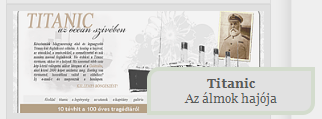
A kódokat az egyszerű modulod forráskód nézetébe kell bemásolnod. Forráskódban linkeld a képeket is!
3 féle kódra van szükség
1. kód - Így kell linkelni az olyan képeket, ahol szeretnél majd buborékszöveget használni
<a href="//aranymeli.gportal.hu" onmouseout="hideddrivetip()" onmouseover="ddrivetip('Felugró szöveg')" target="_blank"><img src="//aranymeli.gportal.hu/portal/aranymeli/image/gallery/1344098760_96.png" style="width: 245px; height: 100px;" /></a>
//aranymeli.gportal.hu: ide jön a honlap címe
Felugró szöveg: itt adhatod meg a szöveget, ami majd látható lesz
target="_blank: új ablakban nyílik meg az oldal
//aranymeli.gportal.hu/portal/aranymeli/image/gallery/1344098760_96.png: a kép url címe
width, height: képeid szélessége és magassága pixelben
2. kód - a CSS kód, amivel formázhatod a felugró rész kinézetét
<style type="text/css">
#dhtmltooltip{
color: #5A5A59; /* betű színe */
position: absolute; /* ne bántsd! */
width: 150px; /* buborékszöveg szélessége */
border: 4px solid #D3DCCD; /* buborék kerete */
padding: 5px; /* ne bántsd */
background-color: #E1E1E1; /* buborék háttérszíne */
visibility: hidden; /* ne bántsd! */
z-index: 100; /* ne bántsd! */
text-align: center; /* szöveg középen */
-moz-border-radius: 1em 0em 1em 0em; /* firefox-ban ívelt keret*/
-webkit-border-radius: 1em 0em 1em 0em; /* chrome-ban ívelt keret */
border-radius: 1em 0em 1em 0em; /* opera-ban ívelt keret */
filter: progid:DXImageTransform.Microsoft.Shadow(color=gray,direction=135); /* ne bántsd! */
}
-->
</style>
3. kód - a lényeg, ami nélkül nem lesz látható a buborék (Javascript kód)
<div id="dhtmltooltip">
<script type="text/javascript">
/***********************************************
* Cool DHTML tooltip script- © Dynamic Drive DHTML code library (www.dynamicdrive.com)
* This notice MUST stay intact for legal use
* Visit Dynamic Drive at http://www.dynamicdrive.com/ for full source code
***********************************************/
var offsetxpoint=-60 //Customize x offset of tooltip
var offsetypoint=20 //Customize y offset of tooltip
var ie=document.all
var ns6=document.getElementById && !document.all
var enabletip=false
if (ie||ns6)
var tipobj=document.all? document.all["dhtmltooltip"] : document.getElementById? document.getElementById("dhtmltooltip") : ""
function ietruebody(){
return (document.compatMode && document.compatMode!="BackCompat")? document.documentElement : document.body
}
function ddrivetip(thetext, thecolor, thewidth){
if (ns6||ie){
if (typeof thewidth!="undefined") tipobj.style.width=thewidth+"px"
if (typeof thecolor!="undefined" && thecolor!="") tipobj.style.backgroundColor=thecolor
tipobj.innerHTML=thetext
enabletip=true
return false
}
}
function positiontip(e){
if (enabletip){
var curX=(ns6)?e.pageX : event.clientX+ietruebody().scrollLeft;
var curY=(ns6)?e.pageY : event.clientY+ietruebody().scrollTop;
//Find out how close the mouse is to the corner of the window
var rightedge=ie&&!window.opera? ietruebody().clientWidth-event.clientX-offsetxpoint : window.innerWidth-e.clientX-offsetxpoint-20
var bottomedge=ie&&!window.opera? ietruebody().clientHeight-event.clientY-offsetypoint : window.innerHeight-e.clientY-offsetypoint-20
var leftedge=(offsetxpoint<0)? offsetxpoint*(-1) : -1000
//if the horizontal distance isn't enough to accomodate the width of the context menu
if (rightedge<tipobj.offsetWidth)
//move the horizontal position of the menu to the left by it's width
tipobj.style.left=ie? ietruebody().scrollLeft+event.clientX-tipobj.offsetWidth+"px" : window.pageXOffset+e.clientX-tipobj.offsetWidth+"px"
else if (curX<leftedge)
tipobj.style.left="5px"
else
//position the horizontal position of the menu where the mouse is positioned
tipobj.style.left=curX+offsetxpoint+"px"
//same concept with the vertical position
if (bottomedge<tipobj.offsetHeight)
tipobj.style.top=ie? ietruebody().scrollTop+event.clientY-tipobj.offsetHeight-offsetypoint+"px" : window.pageYOffset+e.clientY-tipobj.offsetHeight-offsetypoint+"px"
else
tipobj.style.top=curY+offsetypoint+"px"
tipobj.style.visibility="visible"
}
}
function hideddrivetip(){
if (ns6||ie){
enabletip=false
tipobj.style.visibility="hidden"
tipobj.style.left="-1000px"
tipobj.style.backgroundColor=''
tipobj.style.width=''
}
}
document.onmousemove=positiontip
</script>
</div>


| 
